VULTe by Polaris is a fully digital bank developed by Polaris bank to satisfy the financial needs of its users. VULTe is one of Africa’s reliable and trusted mobile banking platforms.
Table of Contents
How does VULTe by Polaris works?
VULTe by Polaris operates as a mobile application that allows payment of bills and related banking services at anywhere and airtime.
VULTe enables users to make cardless transactions(this is one of its best features), fund accounts, make withdrawals without a card, open accounts without having to walk into a physical bank branch, make fast and easy transfers, and pay utility bills with convenience and also doorstep card delivery with no extra cost.
How to Signup
- To sign up on VULTe by Polaris, you can visit the website
- You can also download the mobile application from your smart device’s Google play store or APP store. (Note: non-customers of Polaris bank would have to open an account to use the VULTe app)
- Install and open the app
- Non-customers of Polaris bank will have to click on the “Sign up” tab and choose ” I don’t have a Polaris account” on the next page.
- Proceed to input your email, select country, enter phone number, select currency(naira), add the VULTe referral code, and agree to the terms and conditions. Tap “Continue”.
- You will receive an OTP on the phone number you had input on the registration page. Verify your phone number and proceed to set up your VULTe by Polaris password(must meet the unique characters criteria that would be displayed on the pin setup page). Reconfirm your password, take a real-time photo identification(selfie)and log in.
- Registered customers of Polaris bank will only have to select ” Log in” on the VULTe by Polaris landing page and impure their account number, Email address, and phone number attached to their Polaris bank accounts to log in.
Can I pay bills on the app
Yes, you can. This is one of its best and unique features.
- The app is developed to enable users to make bill payments as well, it has even incorporated several lifestyle and events industries to provide financial services that would make its users’ lives easier.
- To pay bills using the app, go to “Utilities” on the menu tab (VULTe dashboard), choose the ” Utility bill type”, and enter the customer business details and amount you intend to pay. Input your transaction pin to authorize the transaction.
VULTe by Polaris Loans
- VULTe by Polaris is not just a fintech service platform, it is a digital bank that is CBN licensed and deposits insured by the NDIC(Nigerian Deposits Insurance Commission). This implies that it works as any physical banking institution does and it can offer loans too.
- However, the VULTe loan which is known as Polaris Payday loan or Salary Advance is offered to only salary earners or individuals who have proof of regular income because the loan eligible amount an applicant would be eligible for has to be half of their estimated earnings.
- The loan eligibility will be displayed on your mobile app dashboard. If eligible, you can click on “loans”, enter your intended loan amount(must be within your eligible loan amount), agree to the terms and conditions for loans and enter your transaction pin.
- Thereafter, submit your loan application and patiently wait for it to be processed and approved.
- As soon as your loan request has been approved, your VULTe account will be credited within minutes by Polaris bank.
Transaction limits and how to Increase Transaction limits
- Just like every regular bank, the app has certain restrictions on transaction amounts that can be done daily. Still the transaction limits can be upgraded and that is why you are reading this.
- The app has 3 tiers of transaction limits for the various accounts owned by its users(savings, current and corporate).
- Tier 1 allows a daily transaction limit of 30,000 naira, a cumulative account balance of 300,000 naira and single deposits of 50,000 naira daily.
- Tier 2 enables users to deposit 100,000 naira daily, with an account balance of 500,000 naira and 100,000 naira daily transaction limits.
- Tier 3 allows a transaction limit of 500,000 daily but users can upgrade by the use of indemnity, unlimited maximum deposits and unlimited cumulative account balance.
- To upgrade your Transaction limits on VULTe by Polaris, click the ” Upgrade” icon found beside your Profile picture on the VULTe by Polaris home page.
- Tap on “Select desired limit” and proceed to upload your current address, means of identification(relevant to your country), and your signature(picture) and submit.
How to Reset your VULTe by Polaris Transaction pin
- VULTe by Polaris is a safe and secure mobile banking service to use. But in cases where users worry about their transaction pin being known by third parties (friends or family), VULTe by Polaris has incorporated a safety feature which allows such users to reset their transaction pin or change their pin.
- To reset or change your VULTe by Polaris transaction pin, scroll to the “Menu” tab on the VULTe by Polaris page, select ” Settings”, and choose ” Reset transaction pin or Change transaction pin”.
- You will be given a series of instructions to follow to reset or change. Kindly follow the prompts to successfully reset or change your VULTe by Polaris transaction pin.

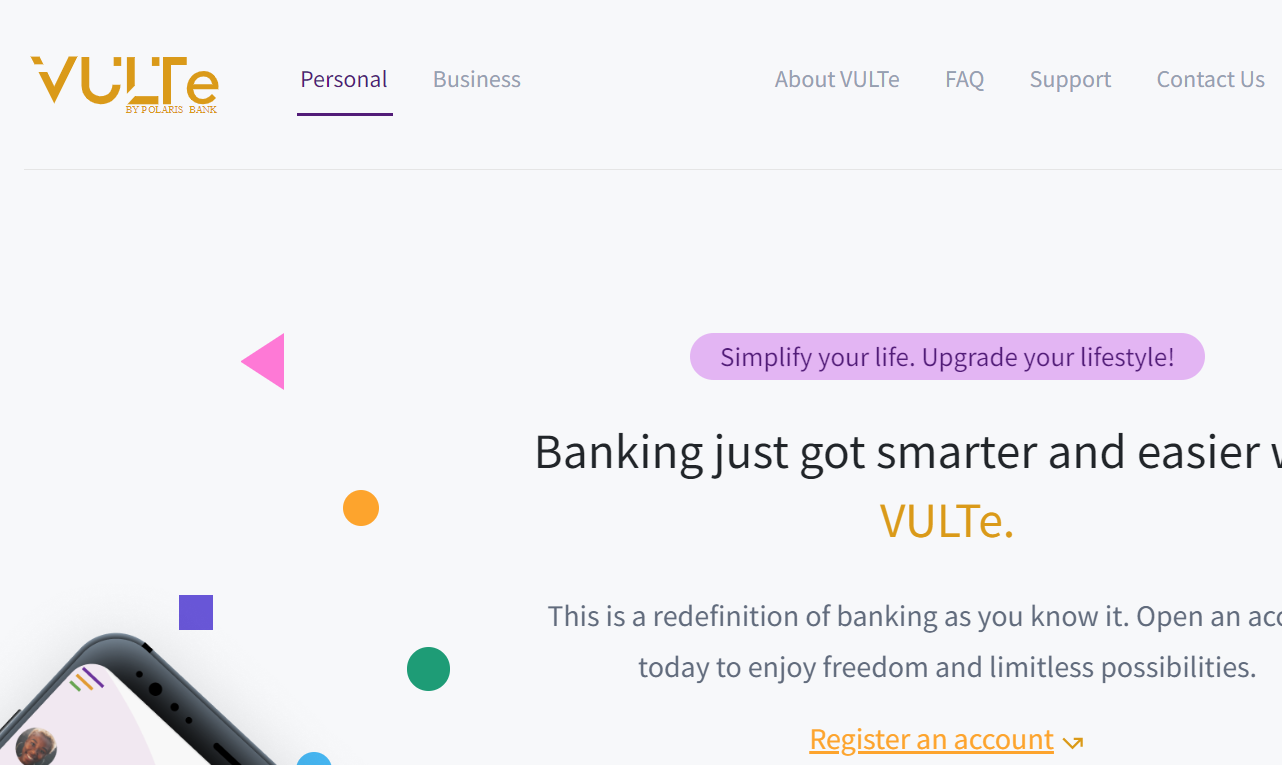
Hi admin, thank you for the post. Please I have been trying to login to the site but I keep getting redirected. Could this be the problem?
How can I set password on the app