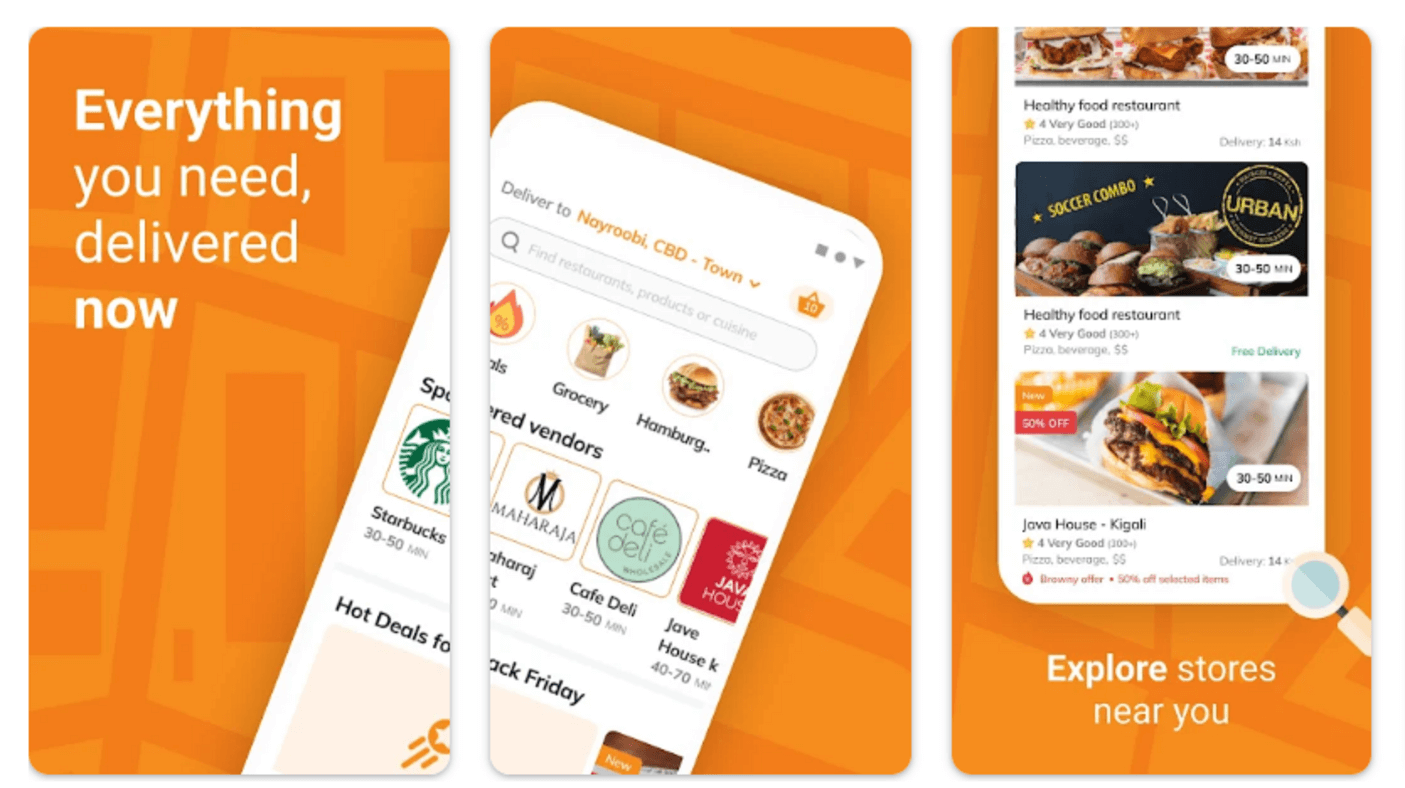Launched in Nigeria in 2012, Jumia Food app is a subsidiary of Africa’s famous marketplace place-Jumia.
Jumia Food app which currently operates in 9 countries including Nigeria, Ghana, Egypt, Senegal and Uganda is a food delivery website that makes it possible to conveniently order for tasty foods and shop essential groceries from vendors near you or listed on their websites. Jumia food app is designed to deliver to you wherever you are and this convenience has made it one of the fastest delivery food companies in Africa.
This article will guide you on how to navigate the Jumia Food App and tell you how you can make use of Jumia Food free vouchers.
Table of Contents
How to Order Food on Jumia Food App
- Jumia Food app is easy to use. Signing up on the app is easier and placing a food order is more easier.
- You can download the app from your smartphone’s Google Play store for Android devices or from the Apple’s store for IOS devices.
- Input your Email Address and log in to the app after download.
- To place an order, enter your delivery address or location and input your phone number.
- Choose the category you intend to order or shop, from the Jumia Food category list(supermarket, party, restaurant, pharmacy etc). Jumia Food allows users to choose their preferred restaurant or vendor, it also allows searches for food by its name.
- Proceed to add the meal you have chosen to your cart.
- Now, select your payment method. Jumia Food has several payment options(debit/credit card, vouchers and payment on delivery) so choose the one you are comfortable with.
- Reconfirm your phone number and delivery location and click on “Place order”.
How to Track an order
The app has a unique feature that allows users to keep tabs on the progress made on their delivery after they have placed an order. They will even send you updates on every progress made.
Still, you can track the order you have placed by clicking on the ” Orders” icon on the Jumia Food app page, choose the order you would like to track(will most likely be on top of the list) and select ” Order” to check progress.
How to use Jumia Food Voucher
Jumia Food voucher is Jumia’s food way of appreciating its customers for their consistent patronage. The voucher works by offering discounts on the total cost of an order made thus, allowing the user to save extra money.
To use the Jumia Food app’s voucher after you have been given, you would first have to redeem it.
This can be done after you have successfully selected the item you want to order and have added it to your cart. Enter voucher code on your order page and click on “Redeem”. If the voucher is still valid, your discount on the order you have made will immediately pop up and a new total cost to pay will be displayed.
Please note: You can not use Jumia Food vouchers more than once and after it had expired.
Why use Jumia Food App?
- According to feedback and reviews made by the app users, the app is one of the easiest and fastest food apps in the African digital food delivery industry.
- It is convenient to access and its customer care team are one of the nicest to interact with.
- There are numerous bonuses and discounts Jumia Food gives to make sure its customers are happy